Improved filter UI, new filter facets, and document search in aspect GDRs
Published: September 24, 2025
v2025-09-04
Media Library
✨Highlights
Improved filtering menu with suggestions
A redesigned filtering menu now provides smart filter suggestions, using your aspect data, schema, and referenced documents to make it easier to narrow down results quickly.
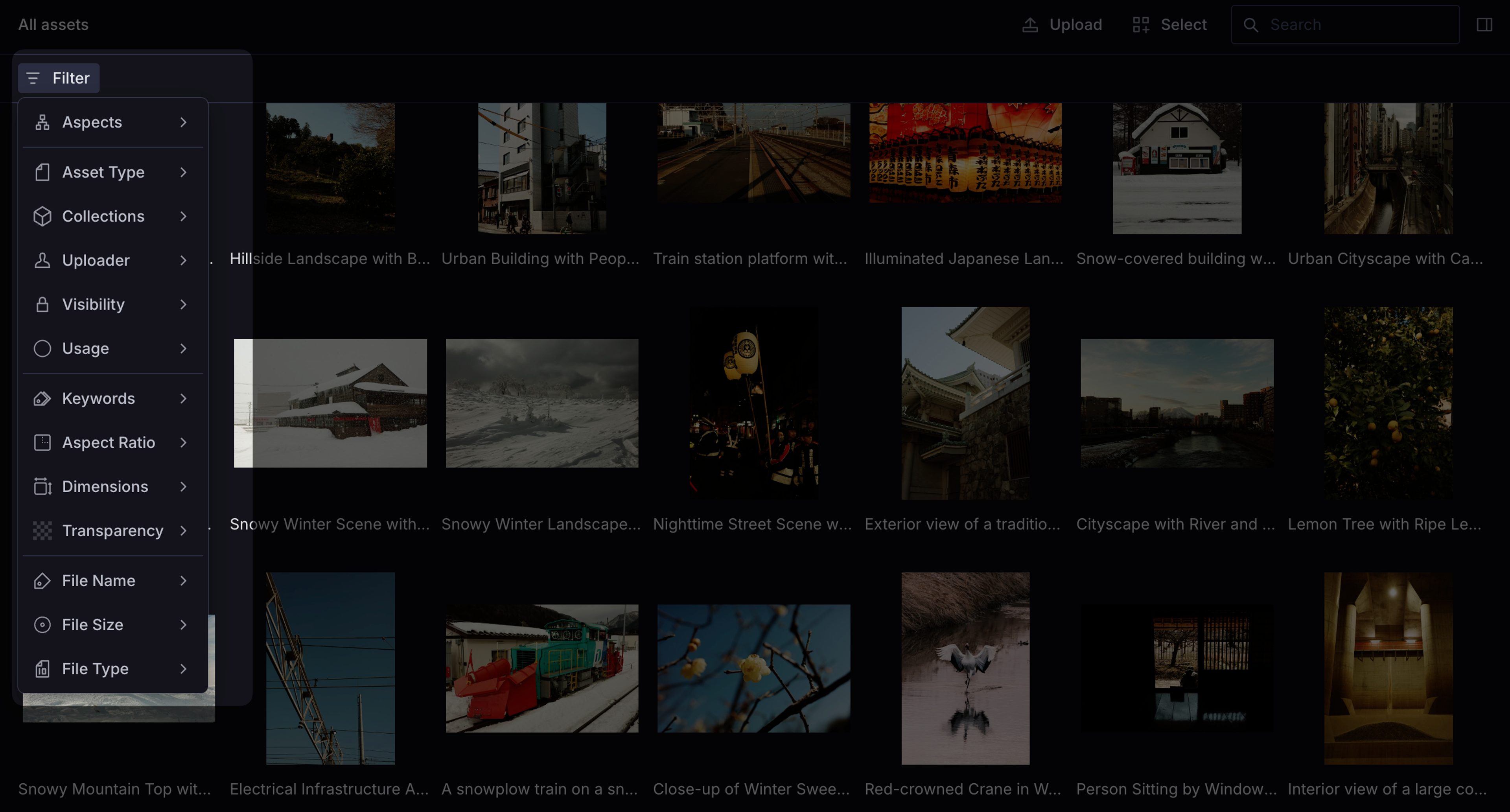
New filter facets
You can now refine your searches with additional filter facets. New facets include:
- Asset Type: Filter by media type (images, pdfs, etc).
- Collections: Target specific collections.
- Visibility: Filter by public or private assets.
- Keywords: Use tagged keywords for precise discovery.
- Uploader: Find content by the person who uploaded it.
- Aspect Ratio: Select based on media dimensions.
- In Use: Identify assets currently in use across projects.
Global Document Reference Search
Added document search support for global document reference aspect fields, helping you locate related content across your organization.
These enhancements make it faster and more intuitive to find the assets you need. No need to update—they're already live in your Media Library.