Toggle inline changes in Studio UI and new function examples
Published: October 21, 2025
✨ Highlights
Toggle visibility of inline changes in Studio
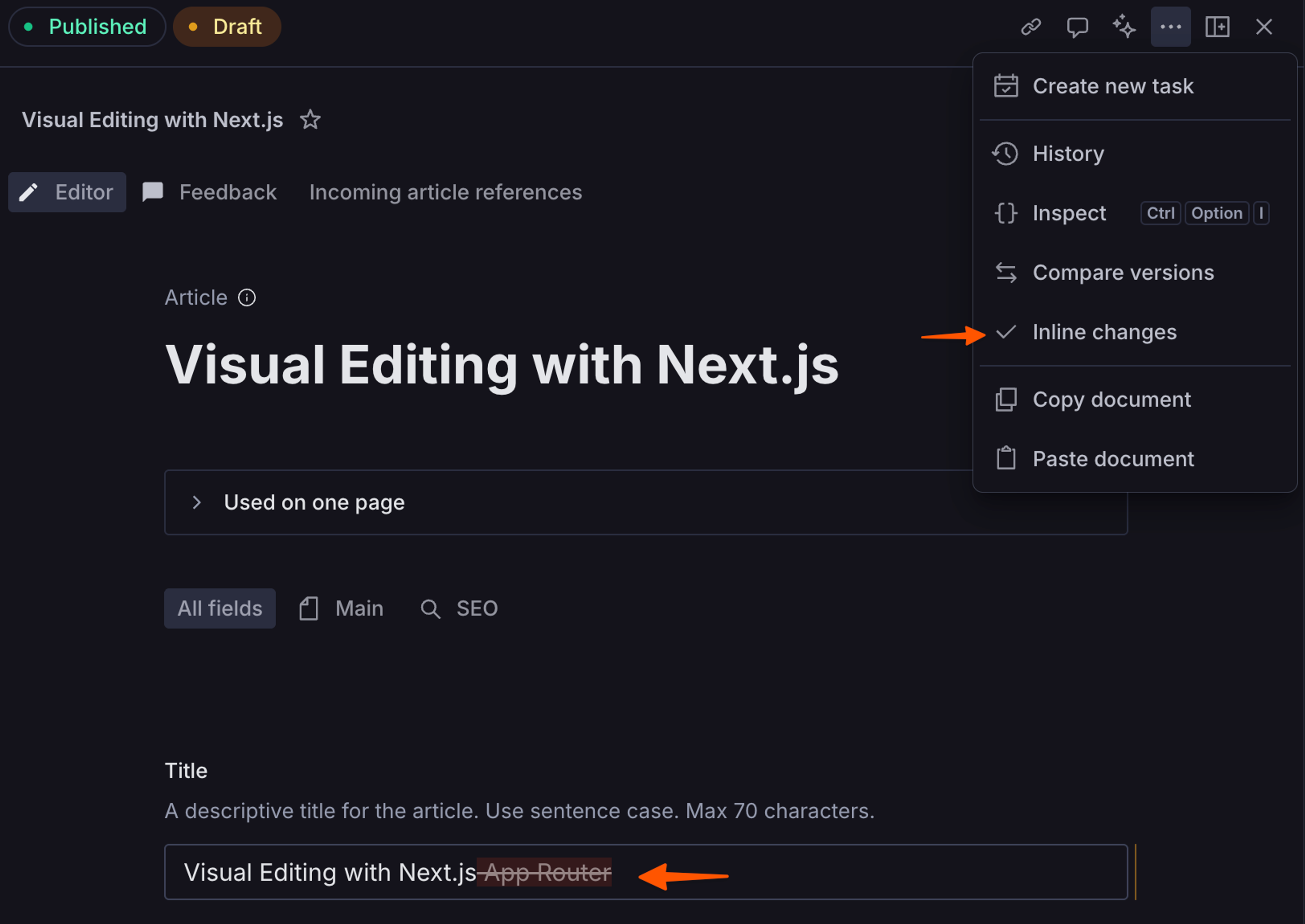
Users can use the new "Inline changes" action to toggle inline changes on and off in Studio. When inline changes are switched on, supported field types will render an inline diff reflecting how their value has changed from the document's upstream version.
In the side-by-side version comparison view, inline changes are always visible.
This feature is currently supported by string input fields, with Portable Text field support arriving shortly.
If you've previously enabled advancedVersionControl in your sanity.config.ts, you can keep it enabled to opt-in to future version control functionality that is currently in development.
Custom component considerations
Developers who wish to support rendering of inline changes in their custom input components can refer to the new displayInlineChanges boolean input prop. This input prop will be true when the input component is rendered in a context that has inline changes switched on.
New Sanity Function example for content tagging and product-mapping
We've added a new advanced document function pattern thatautomatically maps and maintains product relationships throughout your content. It identifies product references, validates they exist, and keeps mappings current as your catalog changes—ensuring your content always features valid, up-to-date products.
How to use it:
- Install using
npx sanity blueprints add function --example product-mapping. - Add required schema types (
productMapandcolorVariant) to your project. - Configure Shopify products with tags starting with
sanity-parent-orsanity-color-. - Function automatically processes products synced through Sanity Connect.
🐛 Notable bugfixes
- Fixes an issue in where users were shown as unauthorized in comments created inside tasks.
- Fixes an issue where viewing a published document would wrongly show the draft document's title.
- Fixes issue where a Date picker with a timezone not of the local time would mismatch the date that is picked when opening the Calendar to change the date.
- Fixes issue where when the drafts are disabled for releases, running a release will default to the published perspective.