Get started with Sanity Content Agent
Sanity Content Agent is an AI assistant that helps you work with content across your Sanity projects.
Using natural language, you can find, create, update, and ask questions about your content directly from your Dashboard.
This guide will help you understand what the Content Agent is, how to access it, and how to use its key capabilities.
Requirements:
- Access to the Sanity Dashboard and a project.
- Deployed schemas.
- Sanity Studio v3.88.1 or above.
Experimental preview
This is an early preview. The Content Agent may produce inaccurate results, experience instability, or change significantly before general availability. To help us improve the Agent, we will store your conversations for up to a month.
By opting in, you agree to our general Terms of Service, and our AI Terms of Service.
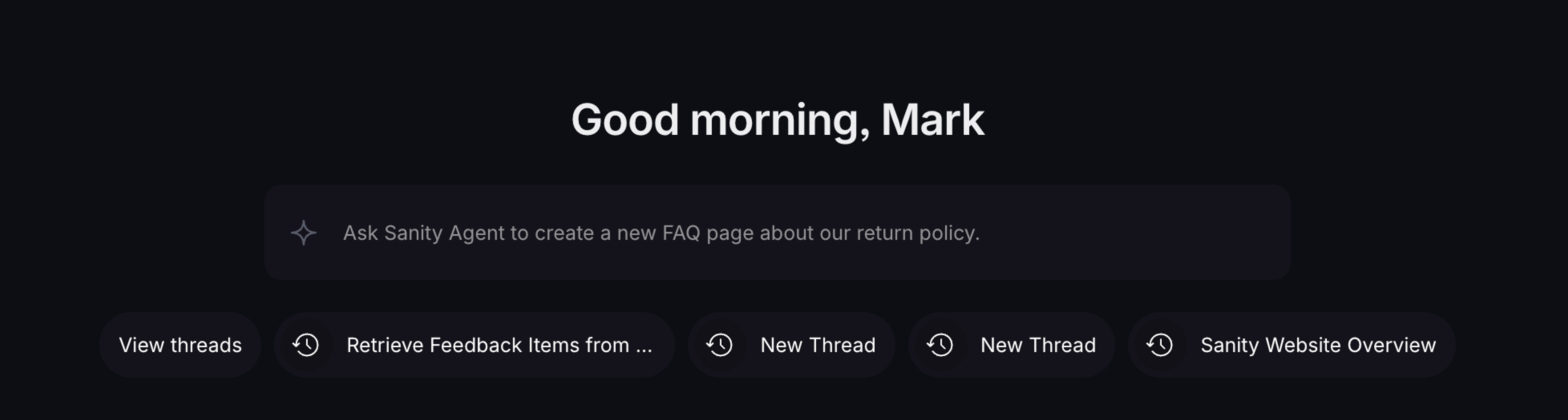
Understanding the Content Agent
The Content Agent is an AI-powered assistant that has access to your projects. It operates with your existing user permissions, meaning it can only create or update content where you have access.
Key capabilities include:
- Finding content: Search and retrieve content across all your Sanity projects using natural language queries.
- Creating and updating: Generate new documents, create translations, and perform updates without manual editing.
- Getting answers: Ask questions about your schema and project content.
- Transforming images: Create and modify images within your documents.
Core concepts
Accessing the Content Agent
The Content Agent is currently in limited access. Join the Content Agent waitlist to try it out early.
Once enabled for your account, you can find the Content Agent in your Sanity Dashboard. The feature is currently enabled for individual accounts only, not entire organizations. For individual accounts, the Agent will be available in all organizations you're a member of.
The Content Agent uses your user permissions. It won't be able to interact with studios or content that your user account can't access.
Using the Content Agent
The content agent is a chat interface. You can ask questions, make requests, and work with information from earlier in the conversation. Learn more about the content agent interface.
Here are some prompt examples to get you started:
Finding content
You can use natural language to search for content across your projects. For example:
- "Find all blog posts published last month"
- "Show me product descriptions that mention 'sustainable'"
- "Find documents that need translation"
- "Find all documents that haven't been updated in the last six months"
Creating and updating content
The Content Agent can help you generate new content or update existing documents:
- "Create a new product description for our eco-friendly water bottle"
- "Update the meta description for our homepage"
- "Translate this article to Spanish"
Getting answers about your content
Ask questions about your schema or content structure:
- "What fields are required for the product type?"
- "How many blog posts do we have in the travel category?"
- "Show me the structure of our author schema"
Working with images
The Content Agent can help transform images within your documents:
- "Create a new header image for this blog post"
- "Modify this product image to have a white background"
- "Generate an illustration for this concept"
Current limitations
Be aware of these limitations when using the Content Agent:
- No rollback functionality within the agent (use studio document history to revert changes if necessary).
- Bulk operations for large change sets are currently not supported.
- The Agent only works with Sanity Studio content, it does not support Canvas or Media Library.
- Content releases, and version documents, are not supported at this time.
- For safety, deletion capabilities are not available in this version.
Was this page helpful?